Adventurous Kate contains affiliate links. If you make a purchase through these links, I will earn a commission at no extra cost to you. Thanks!
Anyone can start a travel blog — but starting a quality travel blog is a much more involved task. It involves time, it involves investment, and it involves a LOT of work.
Lots of people plan on starting a travel blog just to keep their family and friends updated on their travels. If that’s all you want, there’s nothing wrong with that! Go create a free WordPress.com blog.
BUT. If you want more people than just your friends and family to read your blog, if you want strangers to find your blog and thank you for it, and if you want the possibility of making money with your travel blog someday, this is how you want to go about starting it.
You’re ready. You’ve chosen a travel blog name, you have a few posts in mind, and you have some tantalizing travel plans on the horizon. Fantastic. Let’s put together your dream blog.
Step 1: Get Hosted
Don’t worry — hosting sounds scary, but it isn’t whatsoever! It’s just renting a little piece of the web for your site. So, which host should you choose?
I recommend Bluehost for nearly everyone, new bloggers included. I use Bluehost for almost all of my sites because it offers quality hosting for a low price ($6.95 per month for 12 months) and I can always get through to them when something goes wrong. They give you your domain name for free, too!
From the front page, start by clicking the big Get Started Now button:
Next, choose the box on the left and put in your new domain name:
You’ll be taken to a page where you can decide on your package and some add-ons:
For your account plan, you can choose basic hosting plans for 12, 24, or 36 months. I recommend you go with the 12-month plan for $6.95 as anything can happen within a year and it’s just $1 more per month than the 24-month plan.
For the add-ons on the list, you don’t need Search Engine Jumpstart or SiteLock Domain Security. You can pay for the Site Backup Pro if you’d like, but I prefer to do the backing up myself. (I use the $80 plugin Backup Buddy).
Domain Privacy Protection, however, is something that you SHOULD spring the extra $9.99 for. Anyone can look up who owns any site; if you don’t pay for Domain Privacy Protection, anyone can see your name and mailing address on your site.
After your account is secured, it’s time to get WordPress up and running.
Step 2: Install WordPress
WordPress is one of the world’s largest publishing platforms. It’s immense, it’s easy, it’s used by multimillion-dollar publishers like CNN and People magazine, and nearly every blogger I know uses it, which means there are lots of professionals out there to help you out if anything goes wrong.
Bluehost offers easy one-click WordPress installation, which saves you from struggling through it or hiring someone to do it. On the cPanel, BlueHost’s home screen, you’ll see this button:
Click through and it will take you through a simple installation process. When it asks you where you’d like to install it, choose your domain (http://www.mynewtravelblog.com).
Once you install WordPress, it will tell you where to log in (usually www.mynewtravelblog.com/wp-admin) and your name and password. From that page, you’ll be able to log in to your WordPress dashboard:
Step 3: Install Plugins
Think of WordPress as a blank canvas — plugins are add-ons that make your travel blog functional. The vast majority are free; some free plugins ask for donations. Some premium plugins charge.
In the right side bar, click on where it says “plugins” and select “add new” to search plugins by keyword.
Here are the plugins that I recommend for new travel bloggers (and all of them are free!):
Akismet — Keeps spam under control (and yes, you will get LOTS of spam otherwise!)
Comment Reply Notification — Notifies commenters when they have a new reply to their comment. (It’s a courtesy thing.)
Contact Form 7 — Allows you to install a simple contact form so people can email you through your site.
Digg Digg — Displays social media icons on a floating sidebar, making it easy for people to share your posts.
Facebook Social Widgets — See that little Facebook widget on my right sidebar? That! Makes it easy for people to become your fan on Facebook.
FD Feedburner Plugin — Manages your feed, your stream of new content.
Google XML Sitemaps — Makes it easy for search engines to find your content.
nRelate — Puts little images of related posts at the bottom of each post, showing people more content they might like.
Photo Dropper — Helps you add Creative Commons photos to your site the easy way and cites them legally. You should use your own pictures whenever possible, but this is good when you don’t have pictures from certain destinations.
Ultimate Google Analytics — Installs Google Analytics, the industry standard of measuring your site’s visitors and traffic.
WordPress SEO by Yoast — Helps you create content that shows up better in search engines.
WPTouch Mobile Plugin — Makes your site look nice and easy to read on mobile phones.
Step 4: Secure Social Media Handles
Grab your desired screenname on each of the big ones — Twitter, Facebook, Instagram, Pinterest, and yes, Google+. Try to keep your name the same across all domains, except for Google+, which uses your full name.
Keep in mind that Facebook will not let you create a custom URL until you have 25 fans.
Step 5: Start an Email List
My first big blogging mistake was not starting an email list at first. When I finally did, I made my second big mistake — starting it on Mailchimp, a free provider. When it was time to switch to a premium service that gave me more options, I lost a huge portion of my email list in the process because you can’t just add all your names on a list — they need to confirm it yet again.
Today I use Aweber, the best email service out there, and I’m kicking myself because I wasn’t using it from the beginning.
Step 6: Join Travel Blog Success
Editor’s note: Travel Blog Success was purchased by a competitor in 2017 and is sadly no longer available for purchase.
Now What? Blog Prolifically and Be Patient
I always tell new bloggers to write at least four times a week to start. In your early days, blogging prolifically is the best thing you can do — because you’ll develop your voice, you’ll see what resonates with readers, and you’ll gain a greater understanding of what your blog should be.
Know that it’s not easy. It will take a long time and a tremendous amount of work before you gain a valuable audience interested in what you have to say on a regular basis. But once you do that, the perks in this field are OUTSTANDING.
Good luck, you fabulous travel blogger, you!
Note that affiliate links are used in this post. If you purchase any products recommended, I will receive a small commission at no extra cost to you. By purchasing items through my affiliate links, you’ll help reduce the ongoing expenses of running this site. Thanks! 🙂

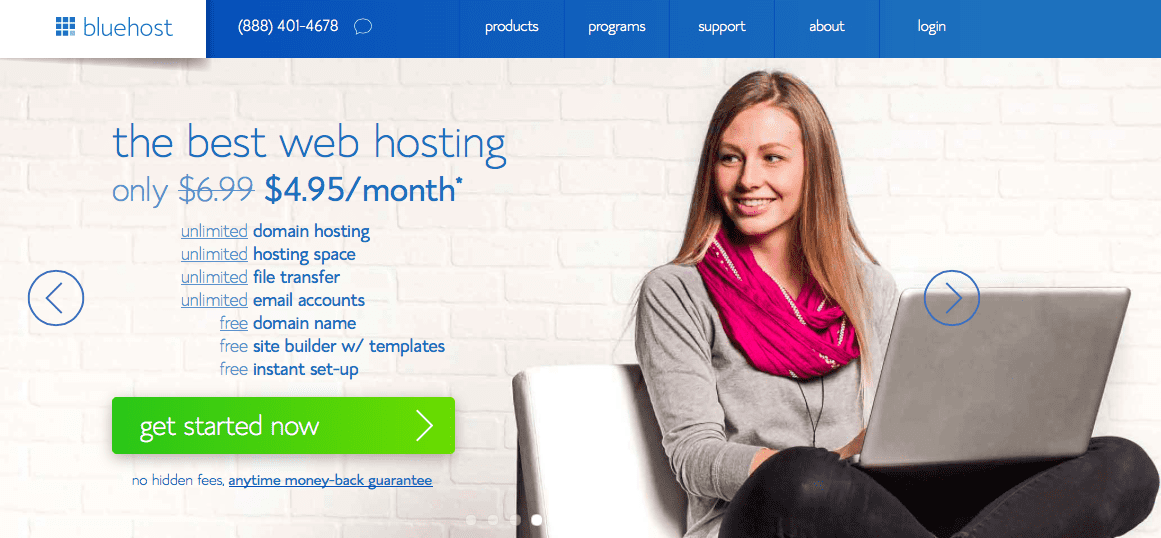
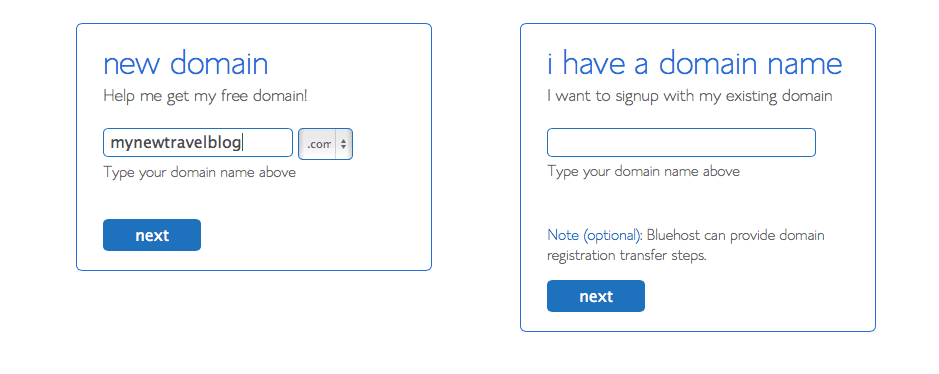
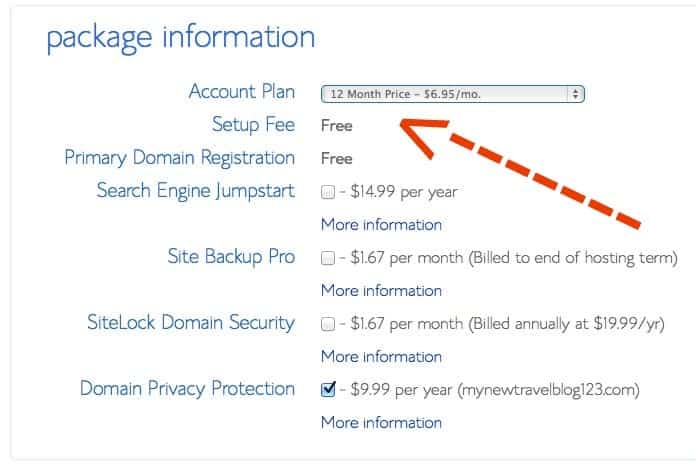
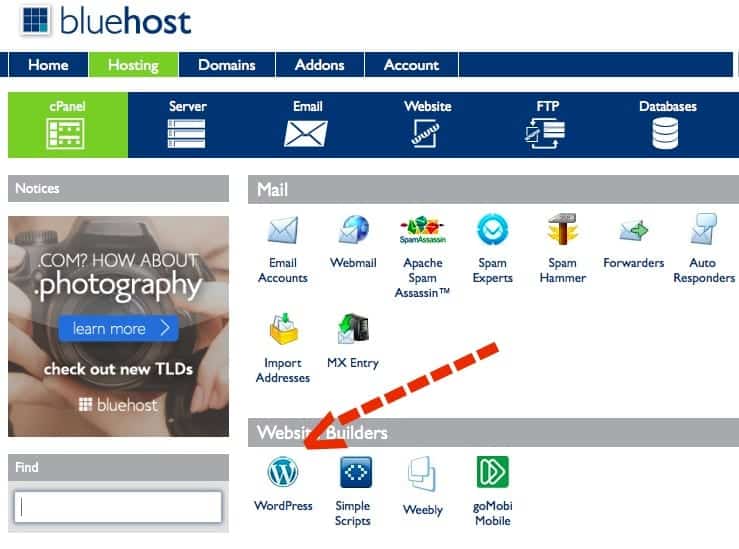
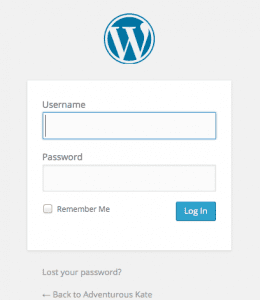
I wish I’d seen this a couple of months ago! You realise just how hard it is to actually create a good blog as soon as you start. I have only have a tiny baby blog at the moment and it needs a lot of work, but I guess everyone starts somewhere 🙂
Thanks for the advise!
Anytime! Keep up the blogging, Olivia!
I am starting to blog for the first time. First I want to thank you for all the insightful information you give, it has made this process much easier then I expected. Unfortunately I am unable to find your suggested plugins. I went through your steps exactly but I couldn’t find the plugin on the right side bar.
Ooh, it’s on the left sidebar. Look for where it says plugins!
Hi Kate!
I appreciate all the advice you give to help others out with their adventures. I realize this post was in 2014. I am currently attempting to create a blog for myself. I am not finding these plug-ins. Do these still exist? If not do you have any other suggestions? Thank you!
Handy tips 🙂
Hi Kate, great tips! I use mail chimp, and all that goes out to readers are my new posts. I haven’t started looking at other options with mail, but am curious, what options didn’t mailchimp have? Maybe I need to switch over!
Will repost an earlier comment:
In a nutshell, it’s a much better product. Some of the reasons:
1) Aweber has much better analytics and tracking.
2) Aweber allows all affiliates; Mailchimp restricts affiliates to certain URLs. Affiliates are a big part of my income.
3) Aweber has better deliverability rates than Mailchimp.
4) Mailchimp has a reputation as “the cheap one”; Aweber has a reputation as “the best one.” I would rather people know me for using the best one rather than the cheap one. Using the best helps my own reputation.
Thanks for this. We get emails from time to time from people asking about how to start a blog. This post saves us a lot of work. 🙂
I’m glad you liked it! 🙂
Great tips, and thanks especially for the list of plugins! Those are super useful. I moved over to WordPress.org back in the fall and I’m always surprised by how many cool little tricks I just don’t know about.
There’s SO much out there…especially if you look beyond the travel blogosphere. 😉
Wow I wish I had this about a month ago! I love your step by step instructions. I was so overwhelmed when I switched over, I would have loved to have an article like this guide me through the process (with pictures.. pictures are always good). I wish I had self-hosted from the beginning. I had a wordpress.com blog for two years before I switched over, which meant a lost almost all of my followers. I should have switched over after a few months once I realized I was serious about blogging. No one ever tells study abroad bloggers they should invest in their own site. I’ll definitely look into travel blog success. I know I’ve checked it out before because you and a few other bloggers I like recommend it, but I was always thrown off by the price. Maybe now I’ll splurge and sign up with the discount.
Richelle, I’m so happy that you joined! Looking forward to seeing you in the TBS Facebook group!
I love this, great tips! I am just wondering about Digg Digg, maybe anyone knows. It sounds the perfect solution as I was always padding around with single buttons. When I start using Digg Digg, will the sharing numbers on the old buttons stay? Or can they be migrated?
Thanks!
Emiel
Your numbers will automatically migrate when you add Digg Digg, Emiel!
Great advice Kate, thank you! Wish I’d had this a year ago! 🙂 I’ve found out some of these the hard way and with some of these things I’ve been fortunate enough to have some very kind bloggers guide me through!
Great tips! 🙂
I’m very happy to hear that, Helen! Thank you!
Great advice, I am a newbie blogger as well and never knew about using an email list, I’m going to do that right now!
Good! It’s the only thing every blogger niche agrees on — build your email list!
I am also just starting out, but will never ever manage to write four posts a week and still working full time job. Maybe once i quit and can make blogging my full time job it may happen. But I do know bloggers on the internet who post once a month from the very start and are very very successful, so everyone needs to find their own recipe, but tips from bloggers like you are always welcomed for the newbies like me:)
If you’ve got other priorities that eat up your time, that’s absolutely fine! (PS — when I started blogging I was working full-time, commuting at least two hours a day, and only sleeping from 2 AM to 6 AM so I had time to get everything done!) Do what you can. But I do caution you against people like Sabrina who have found their way to 50k unique readers per month with only posting once per month. While it CAN happen, it’s EXTREMELY unusual and you shouldn’t expect to get those kinds of results from only posting once a month.
Hi Kate,
Really great and helpful advice. I’m happy that I seem to do many things in a right way already, although there’s a lot to improve, like publishing 4 posts per week.
Thank you!!
There’s always room for improvement for all of us. 🙂 Lots of people dispute the four posts per week, but I find that being prolific early on will build your audience much faster than only blogging once a week or so.
Thank you!
Great, thorough breakdown of how to start blogging, Kate. I can imagine a lot of new bloggers are going to find this post seriously useful 🙂
I hope so, Flora! Thanks. 🙂
Excellent tips! I have come quite a long way since I started my travel blog, but it’s good to read stuff like this once in a while. It helps. Thanks!
Hi Kate! For some reason the coupon code: “springsale” isn’t working!
Woops! It does work! Only for the full price. 🙂 Great post, very helpful!
Glad to have you on board with TBS, Neysha! 🙂
Thank you so much for writing this article! It is SO helpful since I just got my FIRST press trip opportunity and thinking…maybe it is possible for my hobby/passion to expand and be something (a little) more. This is a great starting point and guide for me.
Thank you again Kate!
Cheers!
Congrats on your first press trip, Amy! Keep up the good work!
I was actually looking for a good hosting for some of my websites. Thanks for the tip!
Highly recommend Bluehost! 🙂
Hey Kate!
I’ve been following you for a few months and have taken the blogging leap, thanks for the tips and inspiration! Any constructive feedback is greatly appreciated, tho I’m sure you get asked often! Keep up the great 411 and maybe I will see you during one of my adventures!
Tammy
I’m glad to hear it, Tammy! Keep up the great work! 🙂
Great list here…I just joined TravelBlogSuccess and I’m so excited!
I’m so happy to hear that, Amy! I’ll see you in the TBS Facebook group!
The discount code for Travel Blog Success doesn’t seem to be taking off 40% :-/
Hi Kimberly,
I’m really sorry about that. The price listed earlier was incorrectly listed at our older rate. It should be good now. The normal price is $347 and with the discount of 40%, the price will be $208.20. Again, I’m really sorry about the issue here. Hope to see you on TBS soon!
Great post, simple and to the point. I would just add to the list of plugins: Limit Login Attempts
A lot of hackers try to use brute force to login to your wordpress site and install malware, so this will help you a little bit to avoid that.
That’s another great tip, Alejandro.
thanks for the tips! I’ve started a new blog last january and I’m kind of learning! It’s tough and needs a lot of dedication! I love It though! 🙂
I’m glad you’re enjoying it so far!
Wonderful tips! i’m with you especially on the “email list”.. it was a lot of work, because I didn’t think of that in the beginning.
If there’s anything that’s universally agreed upon in all blogging niches, it is this!
Great tips for first time bloggers. I really wish I’d gone self hosted right away. I was on wordpress.com for 2 years before going self-hosted and it was a bit of pain to move everything properly.
If you don’t mind me asking, how did you go about moving everything over from WordPress? That’s what I’m currently on, and I’m seriously thinking about moving everything over to a self hosted domain.
That is actually a service offered by Travel Blog Success as well. You need to pay extra for it, but it’s worth it to not mess it up.
I’ve had to migrate my site twice before, and I did it once on my own and paid someone else to do it the second time. WELL worth it.
That’s what I tell people…almost everyone who wants to make a go of it long-term but starts on a free platform is going to make the switch, so why don’t you just start out self-hosted?
Hi Kate,
I’ve been reading your blog for some time now and you inspired me to start my own blog! These are great tips and very helpful – thank you so much! Keep up the fantastic work 🙂
Simone.
I’m very happy to hear that, Simone!
Great post for someone like me learning how to get my blog out there. Thankyou Thankyou!!
Glad to hear it!
Thanks for the great tips Kate!! I’ve just started up my travel blog, so this post will really come in handy! x
Anytime!
Thanks for the tips Kate. I’m a newbie blogger too and so far it’s been wonderful. I would just like to add that even if one doesn’t blog many times a week, it’s important to be constant. I’m not an expert by any means but because I have other projects going on, I blog only once a week, on the same day, without fail.
It seems to work for me. 🙂
Very true — consistency is a very important factor!
Hi Kate,
I started my blog in January and have been spending a lot of time putting trying to develop my email list. Currently I’m also Mailchimp and quite like them. I’ve been reading up on both AWeber and Mailchimp and it seems there’s not too much difference between pricing and features, only Mailchimp lets you start for free whereas AWeber charges from subscriber #1 – I guess that’s how they lock in the newbies.
Would you able to share some of the reasons behind your decision to move to AWeber?
Thanks 🙂
Bren
In a nutshell, it’s a much better product. Some of the reasons:
1) Aweber has much better analytics and tracking.
2) Aweber allows all affiliates; Mailchimp restricts affiliates to certain URLs. Affiliates are a big part of my income.
3) Aweber has better deliverability rates than Mailchimp.
4) Mailchimp has a reputation as “the cheap one”; Aweber has a reputation as “the best one.” I would rather people know me for using the best one rather than the cheap one. Using the best helps my own reputation.
Great advice and thanks for sharing!
Hi Kate
Just read this post and decided to leap in with both feet: joined Travel Blog Success. Tomorrow, the other 6 steps!
Thank you so much for doing all the work for me, Im very grateful!
We look forward to helping you, welcome to the TBS community!
Hey Dave
Thanks for the warm welcome! I’ll be connecting with you soon I’m sure 🙂
Erin
I’m so happy to hear that, Erin! Welcome to TBS!
These are great advices!! Luckily I started well -as it seems from your list- and did most of what you advice, there are just a couple of things I didn’t know about – thanks for sharing them!!
However, I struggle with finding time to blog! Is this a matter common to any of you?
How do you cope with that??
You’ve got to prioritize it. When I first started blogging, I was sleeping only from 2 AM-6 AM on weeknights. Blogging took precedence over sleep because it meant that much to me!
Great round-up! Agree with all points except the last ones. No need to write 4 times a week if your posts are really interesting or valuable (or both). Since I started blogging I only published 1 post (average) per month and grew my blog to over 50k readers/month in less than a year. Getting promoted by other influential bloggers helped a lot, too.
Thanks for this post, Kate, will share it right now 😉
Sabrina, you’ve done well for yourself with one post per month — but you know how much of an exception you are! One reason is that a few of your posts, like Boracay on $23 a day, do really well search-wise.
The vast majority of people won’t see 50k readers per month after only blogging once per month.
Life saver as usual Kate! I just moved over to WordPress.org and am figuring out plug ins so this was perfect! Thanks 🙂
Glad to hera it, Hannah!
Great advice,
Just got mine upgraded and can’t wait to start my next adventure to add heaps more content.
Your advice is very helpfull and I will definitely look into this.
Thanks heaps
Melinda – Travel Photographer & Writer
http://theworldunderourfeet.com
Amen to all of this, Kate! I used to use Blogger, but made the switch to being self-hosted and using WordPress after a couple of years. WordPress was scary at first, but it has so many customisation options that Blogger simply doesn’t have. It’s a million miles better.
And yes to blogging prolifically! I was blogging sporadically at first, sometimes cranking out a few posts a week, then there’d be nothing for a few weeks or maybe a month or more. When I decided to start taking things a little more seriously, I set a schedule for myself – new posts every Monday, Wednesday, and Friday. That’s when I noticed things start to take off in terms of traffic, advertisers, and opportunities.
One thing that I would add is networking with other bloggers. Find blogs that you like and that speak to you, share their content on social media, and don’t be afraid to shout out at bloggers who have thousands of followers and who’ve been doing it for a while. I remember you always took the time out to reply when I was just starting out, and when people’s Twitter followers and the like intimidated me.
Awww. 🙂 These are great tips, Tom. Thank you!
Really useful and practical tips Kate! I’m still amazed at how friendly, helpful and encouraging the travel community are…it really does help us newbies persevere through the initial getting started phase and continue on with the aim of achieving success!
Glad to help, Lisa! It really is a great community we have.
Great article..Thanks for the suggestions… 😉
I’ve only been following your blog for a couple of months but I love it! Can’t wait to hear the summer plans. Interested to see people promote their own blogs in the comments sections! I’ll throw mine up here too. Thanks Kate, keep traveling and writing.
walkingjane.com – last blog post Mt. Auburn Cemetery, Cambridge, MA – walk
Great tips Kate! Wish had found an article like this when I first started my blog as it took me a long time to figure a lot of these things out. Will need to check Aweber out as thinking of starting an email list and was not sure who to use. Thanks!
Great! They really are the best out there. 🙂
This is great information! I just started my own blog since I’m going on my first solo trip to Scandinavia and wanted to document my adventures.
Perfect opportunity to get started!
Thanks so much Kate for the tips and advice. I wish I knew a lot of these things when I first started too!
Great post Kate
Which I had a guideline like this when i started my blog :)!
Manouk (Bunch of Backpackers)
Kate, thanks for this! I’d been wanting to join Travel Blog Success for awhile now but was reluctant to spend the money. With this discount I went ahead and pulled the trigger. I really do think that getting support from the community and learning from those who have gone before you is an invaluable resource. 🙂
Woohoo! Welcome, Mandie! Looking forward to chatting with you in the TBS Facebook group.
I’m trying to amp up my blog and I just tried figuring out Blue Host and for me it was a complete waste of time unfortunately. It wouldn’t recognize my domain. 🙁
If you got your domain elsewhere, you need to switch it to Bluehost’s servers. Here’s how to do it: https://my.bluehost.com/cgi/help/domains-transfer
Hi Kate!
Have you ever worked with MatadorU? I’m in their writing program right now. Do you know the differences between Travel Blog Success and MatadorU?
Samantha
Hi, Samantha —
I started Matador’s travel writing course, but I didn’t finish because I didn’t feel like I was getting anything out of it.
Matador’s courses are about writing and photography — not blogging. Very big difference.
Once again,
Thanks a bunch, Kate for this awesome post! What I would like to find out though is can anyone/layman/no-experience writer aspire to be a travel blogger?
The only experience I’ve had writing was way back in high school where I’d write the occasional article in the school’s newsletter. These days, I’m writing — but more of psychological reports.
One thing I absolutely am passionate about is travelling. Anyone around me understands how important that is in my life. It’s probably one of the other things other than God and family that keeps me sane.
However, what I’d like to know is if someone can start a travel blog (while still holding onto a day job). Why I ask this is not because I don’t want to make a move — but I’ve just started out working and I’m on a 2 year bond — my game plan is to save as much money as I can now and pursue my REAL passion of travelling after the 2 year bond is up. I go for approximately 4 holidays a year (3 usually one-week trips, and I take the annual 2 week trip once). Hence, what I’m afraid of is not having sufficient content to help me start of the blog. I’ve always toyed with the idea of starting a travel blog (and people around me have started telling me that I should) — and I think I’m finally ready to do that.
What I would like to find out is if this is possible for me to still think of starting out a professional travel blog now (considering I still have a day job and this does not allow me to travel as much as I would like to).. Would this be the right way still to go or should I just wait it out?
Would ABSOLUTELY LOVE to hear your advice.
Thank you so much, Kate! Hope to hear from you soon.
Hi, Shehnas —
You absolutely CAN start a travel blog while working a day job. That’s how I got started! I planned to write about my past travels until I went on a long-term trip, the the long-term trip actually popped up earlier than I expected. And today there are PLENTY of travel bloggers who do this as a side gig while working full-time.
Go ahead and get started! It’s a lot easier to start a travel blog when you’re not distracted by full-time travel.
Thank you so very much for your reply.
You inspire me and I absolutely cannot wait to start on this adventure.
:))
Cheers,
Shehnas
Thanks for this entry! I am wrapping up my day job as of tomorrow so I am hanging to start devoting more time to my blog. I just missed out on the Travel Blog Success sale – dammit – but I am planning to join up once I’ve had a bit of a rest. Also thanks for the list of plugins, it’s very useful.
Anytime! Glad you liked it.
What a nice, clear breakdown for new bloggers. And I will second the recommendation for Travel Blog Success. It’s a valuable program, and I think the Facebook group is especially helpful.
Thanks, Jenna! I love the Facebook group, too. So much better than the huge travel blogger groups.
Thanks so much for this post Kate, which I’ve found incredibly helpful! I’ll definitely refer back to it as I post more and more travel related content on my blog. I’ve had a quick look at travel blog success and will definitely consider it in the future.
I’m happy to hear that, Gemma!