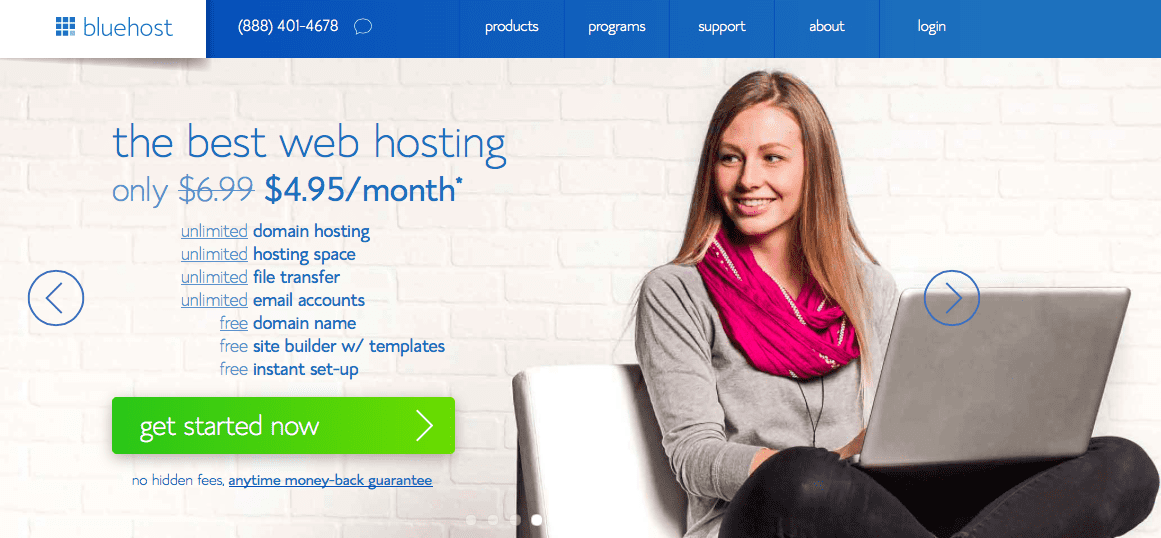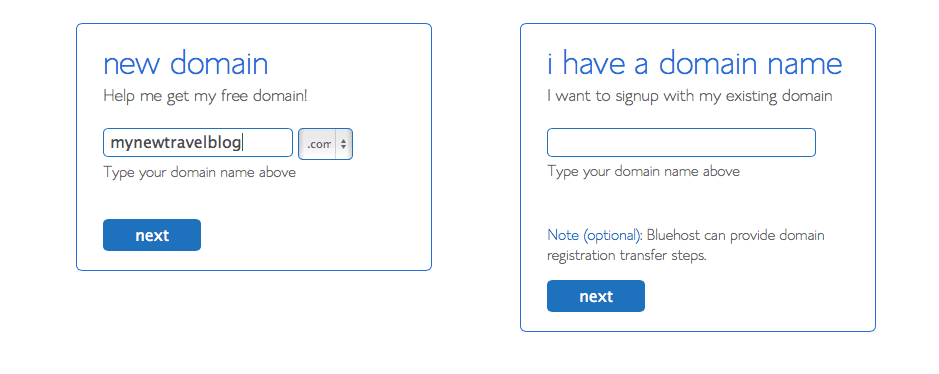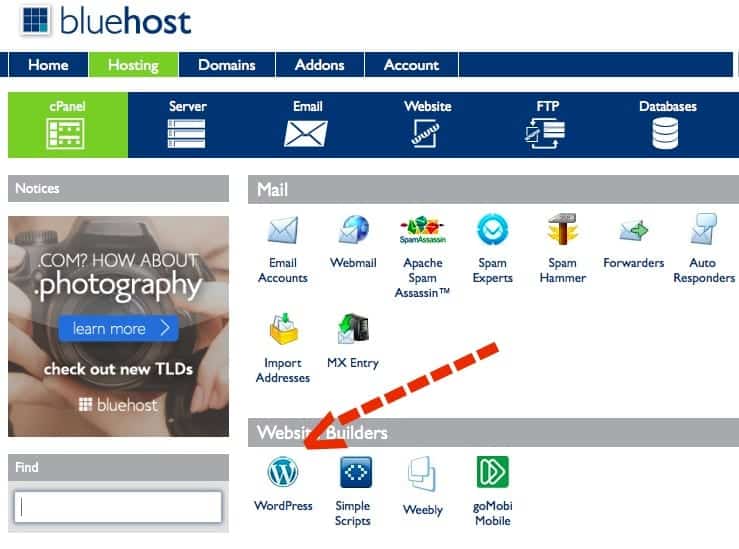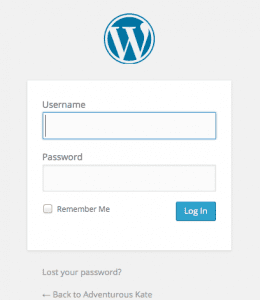Adventurous Kate contains affiliate links. If you make a purchase through these links, I will earn a commission at no extra cost to you. Thanks!
Every now and then, a friend of mine starts a blog and asks for feedback. No matter what the blog’s niche is — travel or food or beauty or just a personal blog — I find myself giving the same feedback again and again.
I started my first blog in 2002, before the word “blog” was even in the common lexicon. Since then, I’ve run blogs in multiple niches, from travel to personal to grammar (ha, don’t ask!), have had two blogs get very big (one far more quickly than the other), and have watched as bloggers go from hobbyists to powerhouses, some of them even millionaires.
If you want to start a blog today and either make money at it someday or have it become your new career, you need to be more prudent about your blogging than someone just doing it as a hobby. Part of that is avoiding the most common errors that bloggers in the early days of their blog.
Here are the biggest mistakes new bloggers make:
Mistake #1: Choosing a Blog Name That Won’t Grow With You
If you’re going to Korea to teach English, choosing “Katie in Korea” might seem like a good idea at the time. But what happens when your contract is over and you want to move on? What happens if you go teach in Japan or Taiwan instead? What happens if you travel the world? What happens if you move home and get pregnant?
You’re stuck with a blog name that doesn’t work anymore.
If you’re vehemently against your blog’s name after awhile (say, if you’re losing business opportunities or confusing readers because of it), it is possible to do a rebrand, changing your URL and social media usernames. It can be done. But honestly, it’s a pain in the ass (and Facebook might not even let you change your name).
I’ve written in the past (wow, five years ago!) about choosing a name for your travel blog that will last. You want a name that is specific enough that it conveys what your blog is about, yet doesn’t box you in or limit you otherwise.
Additionally, every blogging niche has its well-known blogs, and you don’t want to sound like you’re emulating or blatantly copying any of them.
To be completely frank, within the travel blogging industry, anyone with the name “Nomadic (name)” is compared to Nomadic Matt. Anyone with the blog name “Adventurous (name)” is compared to me. Anyone with the name “Wandering (name)” is compared to Wandering Earl. It should not be that way, but it is.
Even if you choose your blog name completely by chance, you should find out who the major bloggers in your niche are and try to avoid very similar names.
Honestly, there’s no such thing as a perfect blog name, only a very good one. You might think you’ve got it made with the word “travel” in the URL, but what happens if you want to expand into lifestyle? As for someone like me with a versatile URL (adventurous can apply to almost anything!), I’ve painted myself into a corner: I can never sell this site (not that I’d want to), nor could I expand it into a multi-author behemoth.
The solution: Choose a name versatile enough that it will allow you to grow in time.
Mistake #2: Not Going Self-Hosted
If you’re just blogging for your family and friends, it makes sense to have a free blog through wordpress.com or blogspot.com. If you don’t want to go self-hosted and you are absolutely certain that your blog will never progress beyond a personal account for friends and family, by all means, use a free account.
But if you want to be taken seriously as a blogger, if you ever want to make money from your blog, if you want strangers to read your blog, or if you want your blog to be an extension or new incarnation of your professional identity, you need to go self-hosted. Ideally from the very beginning so that you don’t have to go through the work of switching things over after you’ve already built an audience.
Yes, you can occasionally find a major blog on wordpress.com or blogspot.com domains. They are the exceptions, and as much as you’d like to be an exception, you probably won’t be one.
The solution: Go self-hosted from the beginning. Read on for exactly how to do that.
Mistake #3: Choosing a Bad Host
Many new bloggers end up buying hosting from companies like One.com and FatCow and GoDaddy that are either cheap or well-known, yet don’t provide decent quality.
One.com charges just $1.89 per month for hosting. That is insane. It also means that if your site goes down at any time, you’re not going to be able to get it back up without a lot of trouble. You’ll struggle to get through to a real person at customer service and it might be days before your site can go back up. And if you get a sudden surge of traffic — say, if an influencer shares a post of yours — your site won’t be able to deal with it, effectively canceling out the advantage of being shared in the first place.
At the same time, you’re a new blogger, and it doesn’t make sense for you to pay $50 or more per month when you’re just getting started.
The solution: I recommend Bluehost for new bloggers. Plans start at $6.95 per month for a year or as cheap as $3.95 per month if you commit to multiple years, but the good thing about Bluehost is that you can always reach someone in customer service if you need to. If your site goes down, it’s a very rare occurrence and is resolved quickly. Those are the most important attributes of a web host.
Here’s how to get started:
From the front page, start by clicking the big Get Started Now button:
Next, choose the box on the left and put in your new domain name:
You’ll be taken to a page where you can decide on your package and some add-ons:
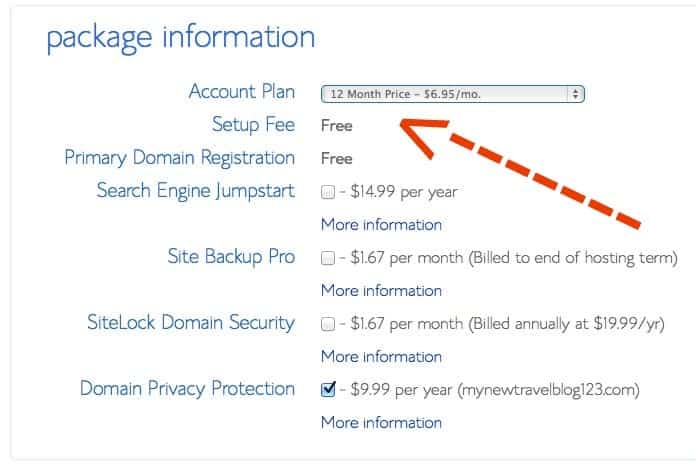
For your account plan, you can choose basic hosting plans for 12, 24, or 36 months. I recommend you go with the 12-month plan for $6.95 as anything can happen within a year and it’s just $1 more per month than the 24-month plan.
For the add-ons on the list, you don’t need Search Engine Jumpstart or SiteLock Domain Security. You can pay for the Site Backup Pro if you’d like, but I prefer to do the backing up myself. (I use the $80 plugin Backup Buddy).
Domain Privacy Protection, however, is something that you SHOULD spring the extra $9.99 for. Anyone can look up who owns any site; if you don’t pay for Domain Privacy Protection, anyone can see your name and mailing address on your site.
After your account is secured, it’s time to get WordPress up and running.
Install WordPress on Bluehost
WordPress is one of the world’s largest publishing platforms. It’s immense, it’s easy, it’s used by multimillion-dollar publishers like CNN and People magazine, and nearly every blogger I know uses it, which means there are lots of professionals out there to help you out if anything goes wrong.
Bluehost offers easy one-click WordPress installation, which saves you from struggling through it or hiring someone to do it. On the cPanel, BlueHost’s home screen, you’ll see this button:
Click through and it will take you through a simple installation process. When it asks you where you’d like to install it, choose your domain (http://www.mynewtravelblog.com).
Once you install WordPress, it will tell you where to log in (usually www.mynewtravelblog.com/wp-admin) and your name and password. From that page, you’ll be able to log in to your WordPress dashboard:
And you’re good to go!
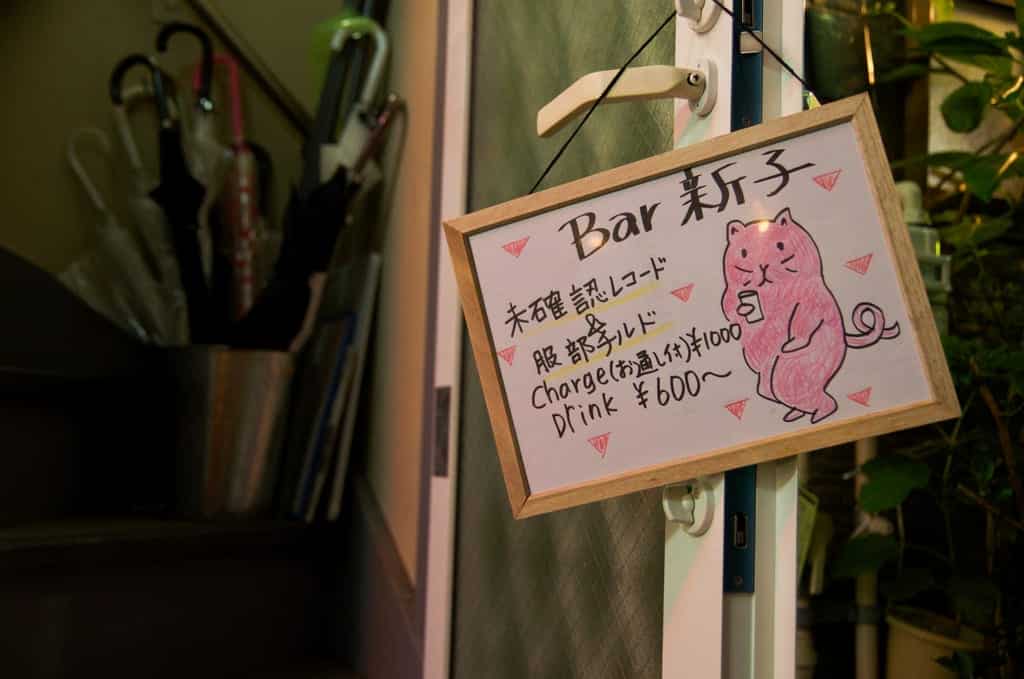
Mistake #4: Writing Long Paragraphs
Almost every new blogger I know makes this mistake. New blogs are filled with giant solid blocks of text without any dividers.
Writing for the web is different than writing for other media. You’re competing with Facebook and Buzzfeed; you need to remember that people on the web have a shorter attention span than people who are, say, grading a college paper or reading a novel.
People don’t have the attention span to read long paragraphs of text that aren’t broken up in some way. Again, it shouldn’t be the case, but that’s the reality of the world we live in today.
You want to keep people on your blog. Make it easy: motivate them to stay.
The solution: Stick to short paragraphs and break them up with headings, bolding, and photos to make it easily digestible and smooth to read.
Mistake #5: Using Pictures the Wrong Way
Most new bloggers, I’ve found, don’t use photos as they should: they either use small photos, poor photos, fit photos around blocks of text, or write an entire post without using a single photo.
We are visual creatures, and social media is becoming increasingly image-focused. Photos are not just accoutrements — they’re vital.
Instead, use photos often, and make them big — think the width of your blog. Don’t use tiny photos and don’t build text wrapped around photos. If you’re new to photography, consider reading guides or taking a course.
The solution: Use large photos liberally and often. Read on for using appropriate photos without violating copyright.
Mistake #6: Violating Copyright
Many new bloggers don’t realize that you can’t simply put someone else’s photo on your blog and post a link crediting the source. That doesn’t make it any more okay than it does to use it uncredited. You weren’t given permission to use the photo in the first place.
If you need to use images that aren’t your own, there’s a solution: Creative Commons images. I use Creative Commons images on Flickr when I want to post a preview photo of a destination I’m about to visit for the first time.
I do this by using the Photo Dropper plugin and adding a link to the original image; you can also do it by searching for Creative Commons images on Flickr and adding a link to the photo with the photographer’s name. Other than that (and the occasional photo taken by a friend, which I always credit), all photos on this site are my own.
Violating copyright goes for text, too: don’t repost material written by other people. If you want to quote them, quote up to a paragraph or two and then link to the full piece.
The solution: Only use material that you create yourself or that you can cite legally.

Mistake #7: Ignoring SEO
I know — search engine optimization sounds difficult, like you could never compete with sites who have been doing it professionally for years.
But the truth is that you can’t afford to ignore it. SEO will bring in so much traffic to your site if you cultivate it the right way.
The easiest way to get started is to download the WordPress SEO by Yoast plugin and use it to get started by targeting keywords on which you want to rank. You won’t be able to rank for “Bangkok” but “best pizza in puerto vallarta mexico”? Maybe. Maybe you could.
Another easy way to get started is to use post titles and URLs that contain the main keywords of the content of your post, and possibly the keywords on which you want to rank. Google considers both of these important.
Notice that the URL of this very post is https://www.adventurouskate.com/the-biggest-mistakes-new-bloggers-make, not https://www.adventurouskate.com/?postid=321. That second URL gives Google absolutely zero information about your post, and you will end up losing lots of potential traffic because of it.
The solution: Use the WordPress SEO by Yoast plugin and be smart about your URLs and post titles.
Mistake #8: Choosing Inconsistent Social Media Handles
Should you use your real name or your blog name for your social media handles? The decision is yours. But whatever you decide, it should be the same name across all social media platforms.
Take me: I’m AdventurousKate on everything. Twitter, Facebook, Instagram, Pinterest, YouTube, Snapchat, Trover, Foursquare. Because it’s consistent, it’s easy for people to remember.
If you have a longer blog name, you’ll want to choose something concise enough to be used everywhere. Twitter has a 15-character cutoff for usernames — you should keep it within that limit.
The solution: Choose a short, consistent name, then use a site like NameChk to make sure it’s available on all the major platforms you want to use.
Mistake #9: Not Adding Social Sharing Buttons
It may not seem like a big deal, but if I don’t see social sharing buttons on a post — icons encouraging you to tweet, pin, share on Facebook — I’m almost certainly not going to share it. And I’m not the only one who feels this way.
It goes back to what I said earlier about people having a short attention span online. You need to make things as easy as possible. Sure, theoretically, people could copy the link and paste it into Twitter. Or copy the link, open the Twitter app, post the link, look up your screenname, and tweet. But that’s not as easy as pressing a single button.
The solution: To maximize your share potential (and thus your traffic and audience), get a social sharing plugin on WordPress. I recommend using one that automatically includes your Twitter handle so you know when it’s been shared, like the Digg Digg plugin.
Mistake #10: Introducing Your Blog To the World Too Early
Believe me, I know that as soon as you’ve got your first post up, it’s tempting to share it with the world, getting your friends’ and family’s opinion on this first post you’ve created.
But if you ask me, I think it’s smarter to have a few posts up once you decide to publicize your blog. This will show prospective readers a cross-section of your blog and encourage them to subscribe if they like what they see. If you only have one post up, it looks like you’re a flash in the pan. Having a few posts makes it look like you’re serious.
The solution: Have a few posts (at least 3-5) already up before you start promoting your blog.
Mistake #11: Not Blogging Often Enough
If you only blog once a month, you’re not going to get traction. Plain and simple. You need to post regularly and often so that people will have something new to see when they return. If there’s nothing new, again and again, people will give up on you.
How often should you blog? I always encourage new bloggers to blog at least three to four times per week to start. After a few months, once you’ve started to build an audience, you can consider slowing down a bit. If you do choose to slow down, though, make sure to keep a consistent posting schedule.
The solution: Start off blogging prolifically to grow your audience as quickly as possible.
Mistake #12: Not Starting an Email List
Say it with me: AN EMAIL LIST IS THE MOST IMPORTANT THING YOU CAN HAVE. Pretty much every top blogger agrees with this statement. Social networks come and go; email remains the same and if people sign up for it, it means they have chosen to let you into their private lives. That is HUGE.
There are two main services that bloggers use: AWeber and Mailchimp. I use Aweber because it is the best, and honestly, I wish I had been using it from when I started in 2010.
Mailchimp is free for up to 2,000 emails, but then it starts charging hefty amounts and it doesn’t have functionality as good as AWeber. AWeber is paid, but it charges you depending on the size of your list.
I quit Mailchimp because it wasn’t as good as AWeber and because I had a tendency to assume that people were cheap if their newsletter came via Mailchimp and didn’t want people to do that for me. Unfortunately, the switching process meant that my entire list had to opt-in all over again, which meant that I lost tons of my subscribers.
I wish I had been with AWeber from the very beginning. It would have saved me a lot of grief.
The solution: Start an email list from the very beginning, preferably on AWeber, and make it easy for readers to sign up with widgets and links on your most popular pages.
Mistake #13: Being Overly Contrarian
Every now and then, it seems like a group of bloggers is doing the same thing — and if you’re like me, you ignore it like the plague. But sometimes that will cost you.
For the longest time, I resisted joining Travel Blog Success. Lots of other travel bloggers were members and that made me not want to be a part of it. I was so unique, I could strike out on my own!
Then I joined and realized that it’s popular for a reason — Travel Blog Success will turbo-charge you and keep you from making many more mistakes. I always tell people that it will teach you to accomplish in six months what would normally take two years or longer of trial and error.
To this day, TBS is the only private forum where I give out travel blogging advice. I love that community.
Note: Travel Blog Success is on sale until March 31, 2017! The course is 30% off and I always encourage people to buy it while it’s on sale. There are new courses on affiliate marketing, freelance writing, working with brands, and more! Hope to see you there.
The solution: Remember that if something’s popular among bloggers, it’s probably for good reason.
Mistake #14: Expecting Instant Results
Ah. The big one.
All the time, I hear new travel bloggers say, “All right, when do I start making money/getting free trips?” Whoa.
The truth? No blogger gets comps or gigs or advertising because they have a blog. They get comps or gigs or advertising because they have an audience. When you’re starting out, you have no audience.
An audience is something that you cultivate at a rate that can seem as slow as molasses, but keep at it and I assure you it will grow.
When do bloggers start making money? It’s different in every niche, and with an industry changing this quickly, it’s hard to say for sure. I tell people not to expect to make a dime for the first year. Most bloggers quit before they’ve been at it for one year, and many companies won’t work with a blog less than a year old. Of course, there are exceptions, but one year is the general rule.
The solution: Keep at it, even when it seems like a struggle. Work on your craft, create quality content, and be consistent. If you take those steps, it will pay off in the long run.

What are your tips for new bloggers?
Please note that affiliate links are used in this post. If you purchase some of the products recommended, I will receive a small commission at no extra cost to you. By purchasing items through my affiliate links, you’ll help reduce the ever-increasing expenses of running this site. Thanks!